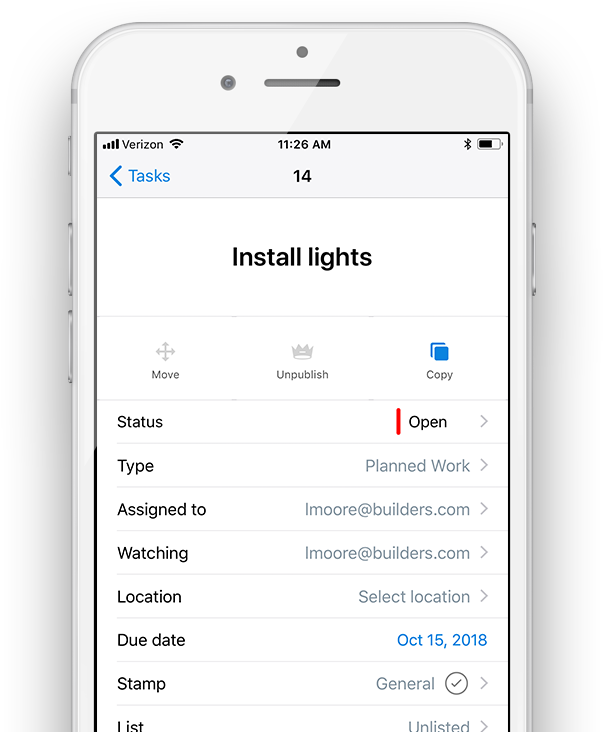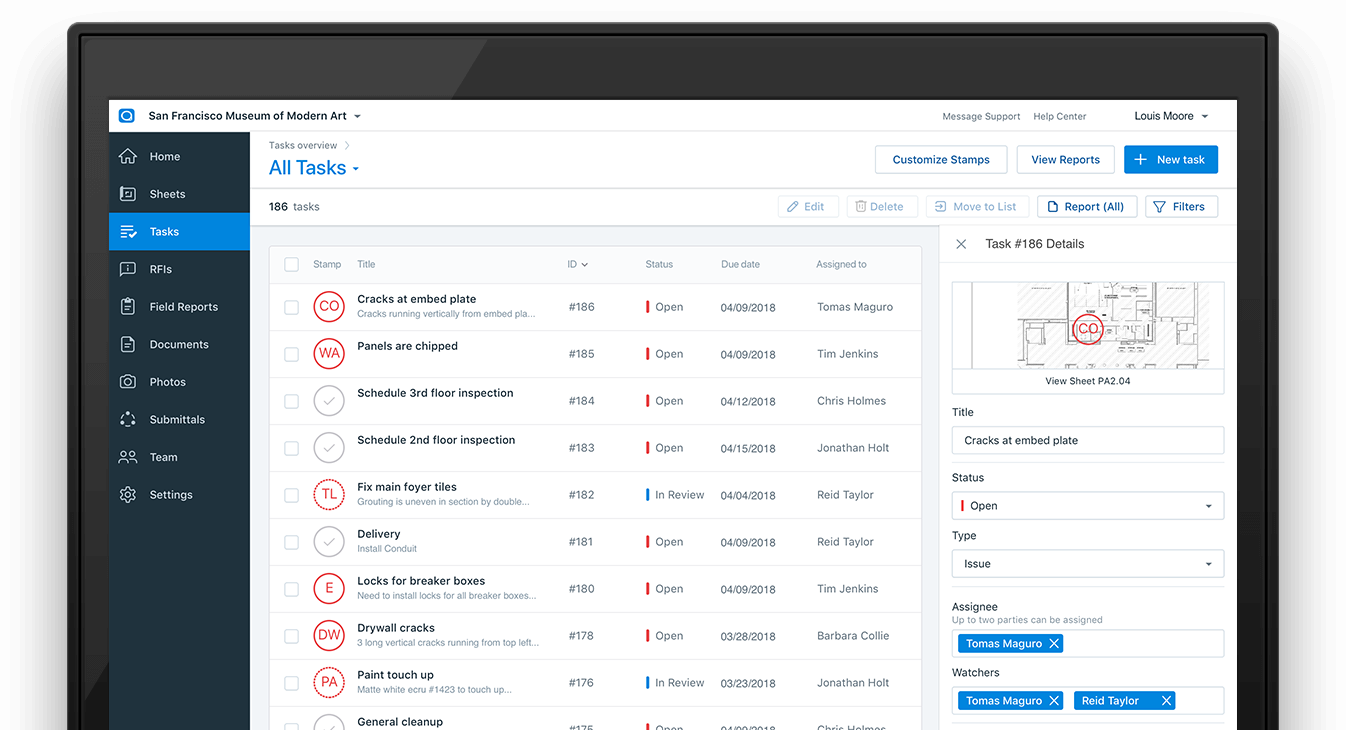Track work across the construction lifecycle.
Use the list of tasks to guide discussion at look-ahead meetings and daily huddles.
Without being attached to a sheet, Tasks is flexible enough to support planned work or unscheduled issues.
Track defects, inspection notes, design coordination and much more. Learn more about [Punch Lists].(https://www.plangrid.com/features/punch-list-app/).